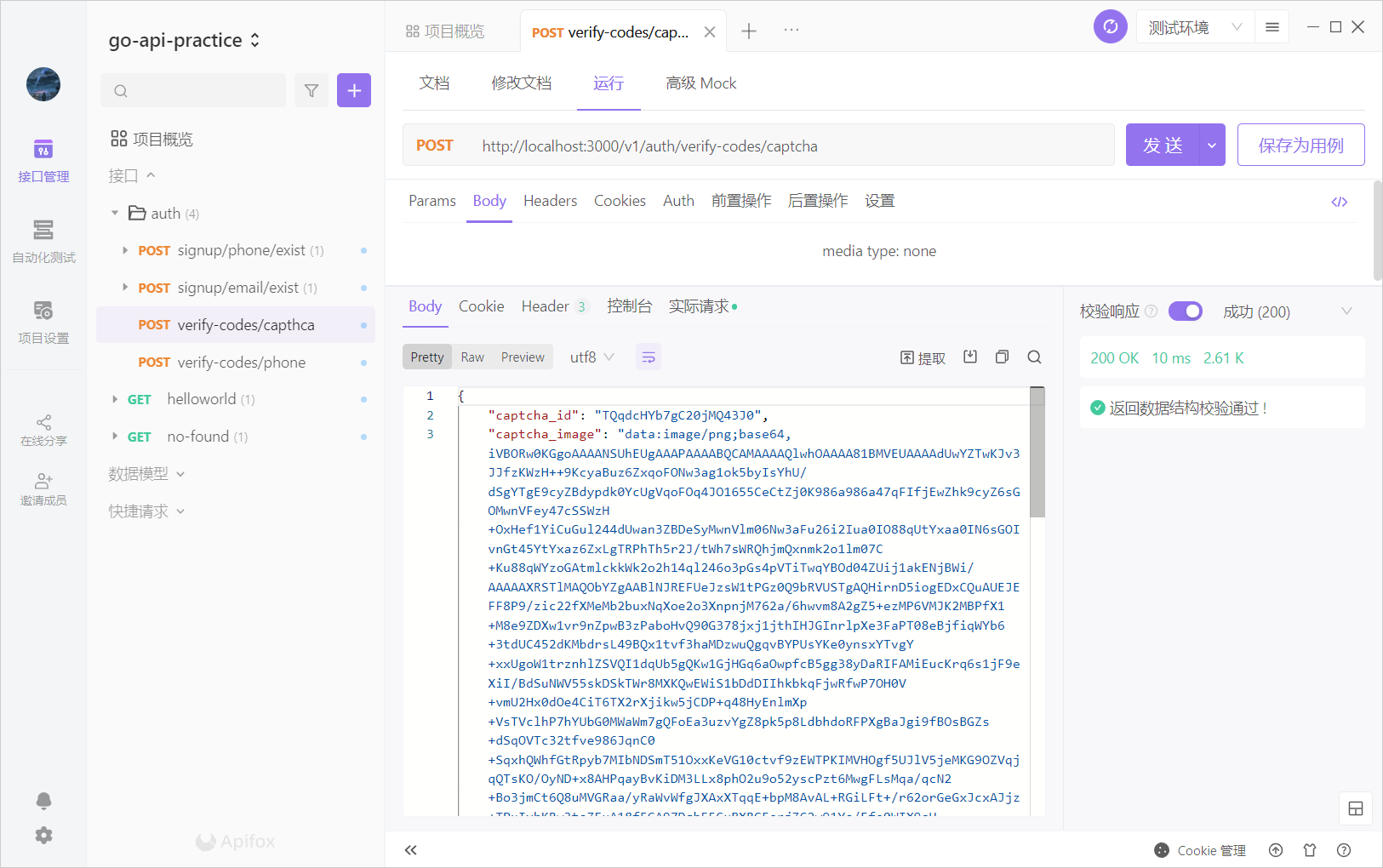1
2
3
4
5
6
7
8
9
10
11
12
13
14
15
16
17
18
19
20
21
22
23
24
25
26
27
28
29
30
31
32
33
34
35
36
37
38
39
40
41
42
43
44
45
46
47
48
49
50
51
52
53
54
55
56
57
58
59
60
61
62
63
64
65
66
67
68
69
70
71
72
73
74
75
76
77
78
79
80
81
82
83
84
85
86
87
88
89
90
91
92
93
94
95
96
97
98
99
100
101
102
103
104
105
106
107
108
109
110
111
112
113
114
115
116
117
118
119
120
121
122
123
124
125
126
127
128
129
130
131
132
133
134
| package redis
import (
"context"
"github.com/go-redis/redis/v8"
"go-api-practice/pkg/logger"
"sync"
"time"
)
type RedisClient struct {
Client *redis.Client
Context context.Context
}
var once sync.Once
var Redis *RedisClient
func ConnectRedis(address string, username string, password string, db int) {
once.Do(func() {
Redis = NewClient(address, username, password, db)
})
}
func NewClient(address string, username string, password string, db int) *RedisClient {
rds := &RedisClient{}
rds.Context = context.Background()
rds.Client = redis.NewClient(&redis.Options{
Addr: address,
Username: username,
Password: password,
DB: db,
})
err := rds.Ping()
logger.LogIf(err)
return rds
}
func (rds RedisClient) Ping() error {
_, err := rds.Client.Ping(rds.Context).Result()
return err
}
func (rds RedisClient) Set(key string, value interface{}, expiration time.Duration) bool {
if err := rds.Client.Set(rds.Context, key, value, expiration).Err(); err != nil {
logger.LogIf(err)
return false
}
return true
}
func (rds RedisClient) Get(key string) string {
result, err := rds.Client.Get(rds.Context, key).Result()
if err != nil {
if err != redis.Nil {
logger.ErrorString("Redis", "Get", err.Error())
}
return ""
}
return result
}
func (rds RedisClient) Del(key ...string) bool {
if err := rds.Client.Del(rds.Context, key...).Err(); err != nil {
logger.ErrorString("Redis", "Del", err.Error())
return false
}
return true
}
func (rds RedisClient) Has(key string) bool {
_, err := rds.Client.Get(rds.Context, key).Result()
if err != nil {
if err != redis.Nil {
logger.ErrorString("Redis", "Has", err.Error())
}
return false
}
return true
}
func (rds RedisClient) FlushDB() bool {
if err := rds.Client.FlushDB(rds.Context).Err(); err != nil {
logger.ErrorString("Redis", "FlushDB", err.Error())
return false
}
return true
}
func (rds RedisClient) Increment(parameters ...interface{}) bool {
switch len(parameters) {
case 1:
key := parameters[0].(string)
if err := rds.Client.Incr(rds.Context, key).Err(); err != nil {
logger.ErrorString("Redis", "Increment", err.Error())
return false
}
case 2:
key := parameters[0].(string)
value := parameters[1].(int64)
if err := rds.Client.IncrBy(rds.Context, key, value).Err(); err != nil {
logger.ErrorString("Redis", "Increment", err.Error())
return false
}
default:
logger.ErrorString("Redis", "Increment", "parameters error")
return false
}
return true
}
func (rds RedisClient) Decrement(parameters ...interface{}) bool {
switch len(parameters) {
case 1:
key := parameters[0].(string)
if err := rds.Client.Decr(rds.Context, key).Err(); err != nil {
logger.ErrorString("Redis", "Decrement", err.Error())
return false
}
case 2:
key := parameters[0].(string)
value := parameters[1].(int64)
if err := rds.Client.DecrBy(rds.Context, key, value).Err(); err != nil {
logger.ErrorString("Redis", "Decrement", err.Error())
return false
}
default:
logger.ErrorString("Redis", "Decrement", "parameters error")
return false
}
return true
}
|