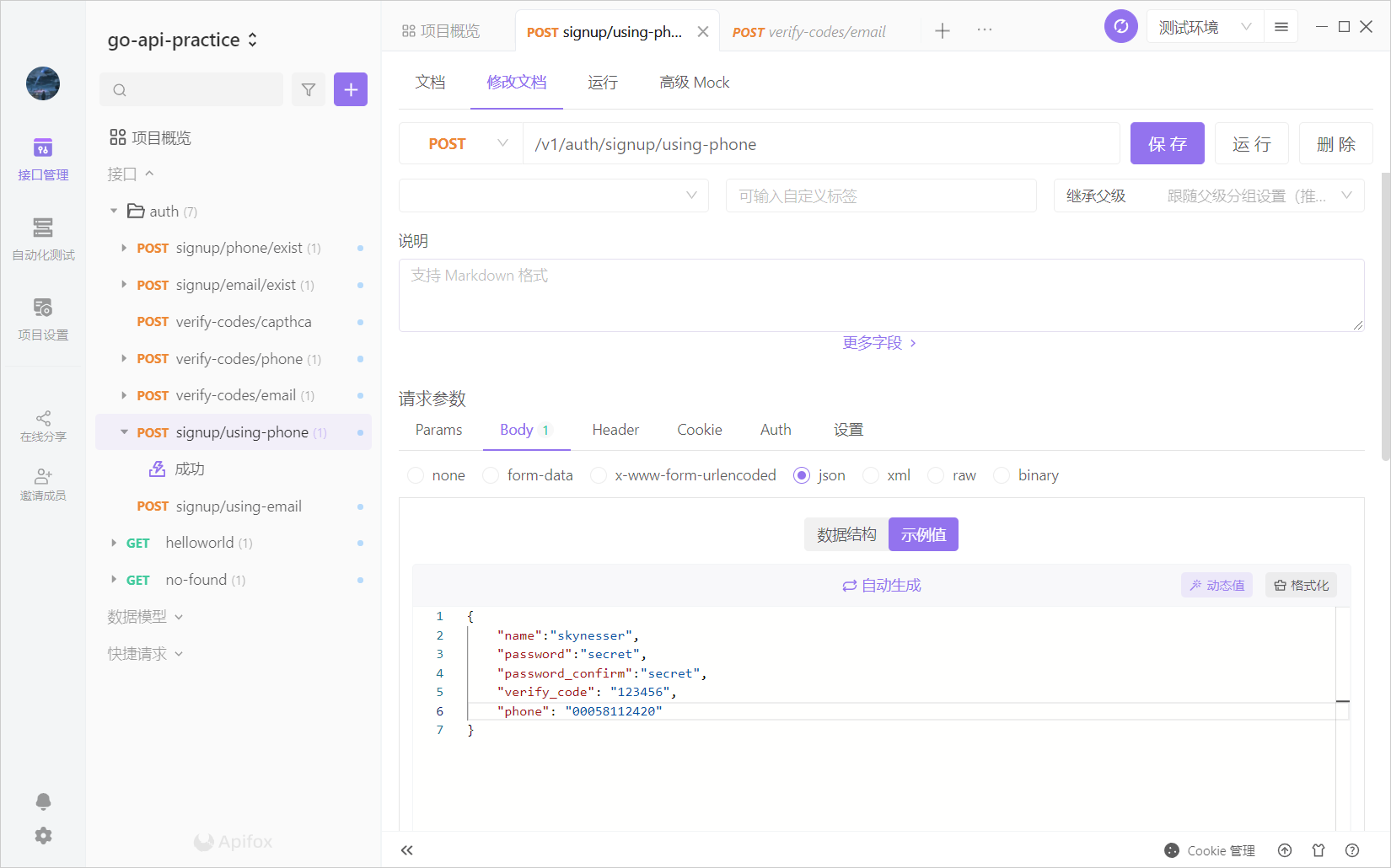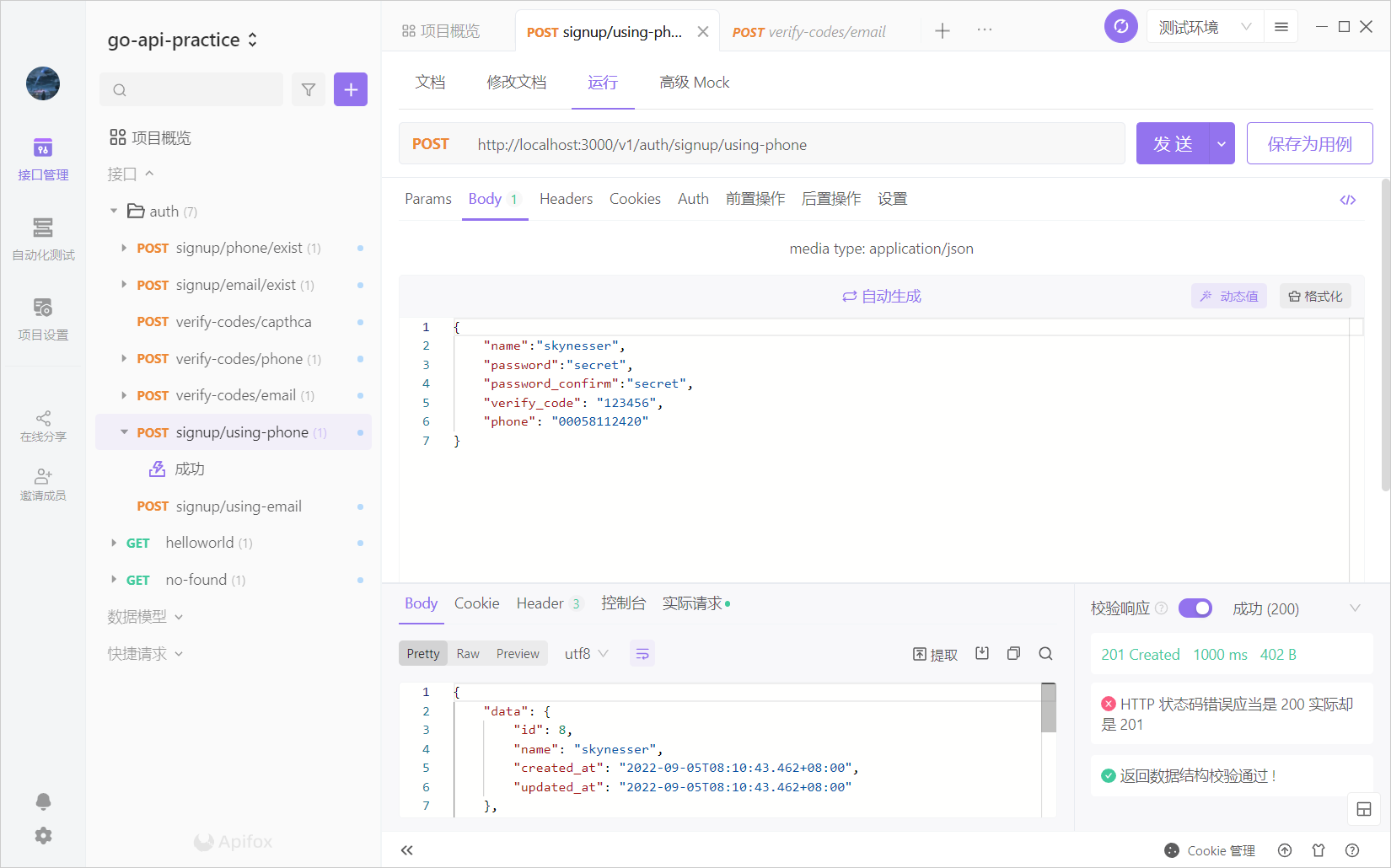1
2
3
4
5
6
7
8
9
10
11
12
13
14
15
16
17
18
19
20
21
22
23
24
25
26
27
28
29
30
31
32
33
34
35
36
37
38
39
40
41
42
43
44
45
46
47
48
49
| type SignupUsingPhoneRequest struct {
Phone string `json:"phone,omitempty" valid:"phone"`
VerifyCode string `json:"verify_code,omitempty" valid:"verify_code"`
Name string `valid:"name" json:"name"`
Password string `valid:"password" json:"password,omitempty"`
PasswordConfirm string `valid:"password_confirm" json:"password_confirm,omitempty"`
}
func SignupUsingPhone(data interface{}, c *gin.Context) map[string][]string {
rules := govalidator.MapData{
"phone": []string{"required", "digits:11", "not_exists:users,phone"},
"name": []string{"required", "alpha_num", "between:3,20", "not_exists:users,name"},
"password": []string{"required", "min:6"},
"password_confirm": []string{"required"},
"verify_code": []string{"required", "digits:6"},
}
messages := govalidator.MapData{
"phone": []string{
"required:手机号为必填项,参数名称 phone",
"digits:手机号长度必须为 11 位的数字",
},
"name": []string{
"required:用户名为必填项",
"alpha_num:用户名格式错误,只允许数字和英文",
"between:用户名长度需在 3~20 之间",
},
"password": []string{
"required:密码为必填项",
"min:密码长度需大于 6",
},
"password_confirm": []string{
"required:确认密码框为必填项",
},
"verify_code": []string{
"required:验证码答案必填",
"digits:验证码长度必须为 6 位的数字",
},
}
errs := validate(data, rules, messages)
_data := data.(*SignupUsingPhoneRequest)
errs = validators.ValidatePasswordConfirm(_data.Password, _data.PasswordConfirm, errs)
errs = validators.ValidateVerifyCode(_data.Phone, _data.VerifyCode, errs)
return errs
}
|